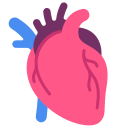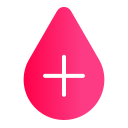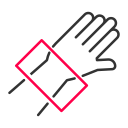Overview
No matter what revenue model your practice uses, our platform offers billing tools to help you maximize revenue and get paid faster

Insurance Claims
Directly submit to an insurance payer X12-formatted data that would go into a paper CMS-1500 or CMS-1450 claim form.
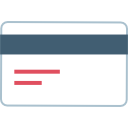
Concierge
Directly bill patient payment cards for customized medical services. Set any price your practice wants for telehealth and RPM.

Telehealth Billing
After a clinician finishes a telehealth visit, an applicable procedure code is selected based on the decision to use appointment duration or medical decision-making judgments.

RPM Billing
Remote physiologic monitoring (RPM) requires documenting time spent per-patient within 30 days and more. Our billing tools are specifically built to support RPM programs.

Automated Efficiencies
Our backend technologies make it possible to create a superbill, an insurance claim, or a private, concierge invoice from remote monitoring or telehealth services in seconds.

Claim Denials and Audits
To protect your practice, each telehealth visit and remote monitoring reports automatically generate verifiable, auditable evidence
Customizable Pricing
Set your rates and change them anytime.
 Telehealth Visit Fees
Telehealth Visit Fees
Create one-off prices for telehealth visits based upon how long a patient appointment takes (e.g., 45-60 minute appointment) or using a flat-fee approach. You can even customize pricing for a specific practitioner or all members of your practice.
 Remote Monitoring Fees
Remote Monitoring Fees
Create customized one-off prices for remote physiologic monitoring services based on medical decision making time, issue complexity, or using a flat-fee approach.
Invoices
Create new invoice anytime or complete use automatically-generated invoices following telehealth visits
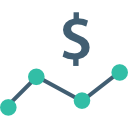 Invoices
Invoices
Create new invoices and or use automatically-generated invoices following a telehealth visit. Customize each invoice with invoice numbers, branding, practitioner and recipient details, set due dates, and more.
 Invoice Line Items
Invoice Line Items
Add any number of line items to any invoice, each with a price (see above) and/or procedure code (CPT or HCPCS). Each telehealth visit auto-generates line items based on the appointment's actual (vs. scheduled) duration.
Get Paid
Send invoices, collect payments, and payout funds to your practice's bank account, all in one place
 Charge Immediately
Charge Immediately
Charge a patient's credit or debit card used with their personal HeartCloud.io account or charge a payment method saved as part of their Health Practice patient record.
 Pay By Date
Pay By Date
In the alternative, your practice can define an invoice due date. If the patient has a HeartCloud account, the invoice and its due date are displayed prominently. Patients without a HeartCloud account can pay on a secure patient portal.